Saltbox Paths¶
General Info¶
It is recommended to assign all your disk space to /, as all of your imported media and app data will be saved to /mnt/local/ and /opt/, respectively. This allows your application metadata and your staged media to make the most use of your available disk space without worrying about partitioning.
Note 1: ALL folders/paths mentioned below, and elsewhere on the wiki, are CASE SENSITIVE (e.g. Google Drive: Media not media, Movies not movies, TV not tv; Plex Requests: /logs not /Logs, etc). This is important, or else apps like Plex, Sonarr, and Radarr will not be able find your media.
Note 2: This wiki uses ~/ interchangeably with /home/<username>/, which is defined as /home/{{ user }}/ in Ansible syntax (as used in settings.yml). So if your user name was seed, your ~/ path would be /home/seed/.
For this reason it is important that you run commands as the appropriate user as you go through the wiki.
Google Drive Paths¶
Media
├── Movies
├── Music
└── TV
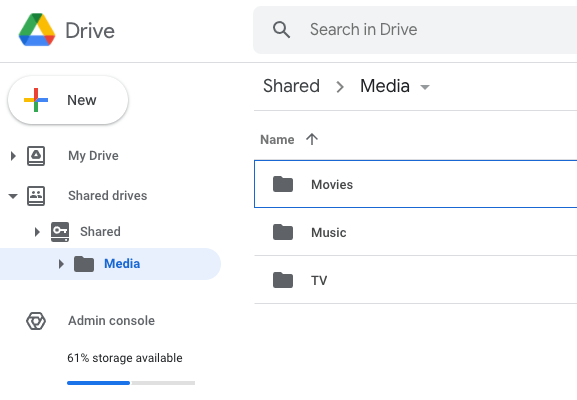
There may be other mediatype directories here depending on your specific setup. The current automated rclone setup creates several more [Movies-4K, Books, Anime, and so forth].
| Path | Description |
|---|---|
/Media/ | Location of all your media folders. |
/Media/Movies/ | Location of all your movies (folder format: /Media/Movies/Movie Name (year)/movie file.ext). |
/Media/Music/ | Location of all your music. |
/Media/TV/ | Location of all your TV shows (folder format: /Media/TV/TV Show Name/Season 00/episode file.ext). |
Note: If you would like to customize your Plex libraries differently, see Customizing Plex Libraries.
Local Paths¶
mnt
├──local
| └── Media
├──remote
| └── Media
└──unionfs
└── Media
Media¶
Path | Description |
|---|---|
/mnt/local/Media/ | Location of media stored on the server. This is the local part of /mnt/unionfs/Media/. |
/mnt/remote/Media/ | Location of media stored on Google Drive (mounted by rclone). |
/mnt/unionfs/Media/ | Combined folder of local media (/mnt/local/Media/) and online media (/mnt/remote/Media/). This is the folder that Plex, Sonarr, and Radarr read when scanning for media. |
Note: Make sure /mnt/local/ has enough space to store the imported media (before cloudplow is able to move it to Google Drive).
Cloudplow¶
| Path | Description |
|---|---|
/mnt/local/Media/ | Location of media stored on the server. Size of this path is checked periodically (default 30 min). When the folder size reaches its target (default 200GB), media files are moved off/uploaded to the cloud, freeing up local disk space. |
Note: For more info, see the Cloudplow page.
Docker Paths¶
The Dockerized app (e.g. Plex) will "see" the Docker Path, but that path will actually be the Host Path on the server.
By default, NZB and Torrent downloads are stored in /mnt/local/downloads/nzbs/ and /mnt/local/downloads/torrents/, respectively. However, this can be changed to point elsewhere (e.g. a second hard drive) by editing the settings.yml file. But regardless of the download location chosen, the Docker Path will always be the same.
Note: It is advised to leave at least 100GB free on /opt for the storage of Docker data.
Any container that requires disk access¶
| Docker Path | Host Path | Description |
|---|---|---|
/mnt | /mnt | Provides access to all standard mounted storage. |
Every container sees any path inside /mnt the same as the host and same as any other container.
That means that no path translation is required from context to context. If nzbget reports a download at /mnt/unionfs/downloads/... then Radarr will see it in the same place; when Radarr tells Plex-Autoscan [PAS] about it, PAS sees it in that same place; when PAS tells Plex about it, Plex sees it in that same place.
Plex¶
| Docker Path | Host Path | Description |
|---|---|---|
/mnt/unionfs/Media/Movies/ | /mnt/unionfs/Media/Movies/ | Plex reads this for Movies. |
/mnt/unionfs/Media/TV/ | /mnt/unionfs/Media/TV/ | Plex reads this for TV Shows. |
/mnt/unionfs/Media/Music/ | /mnt/unionfs/Media/Music/ | Plex reads this for Music. |
Sonarr¶
| Docker Path | Host Path | Description |
|---|---|---|
/mnt/unionfs/Media/TV/ | /mnt/unionfs/Media/TV/ | Sonarr will import to /mnt/unionfs/Media/TV/. |
/mnt/unionfs/downloads/nzbs/ | /mnt/unionfs/downloads/nzbs/ (default) | NZB downloads folder as set in settings.yml). For example, when using NZBGet, Sonarr will import from /mnt/unionfs/downloads/nzbs/nzbget/, which is ultimately /mnt/local/downloads/nzbs/nzbget/ on host system. |
/mnt/unionfs/downloads/torrents/ | /mnt/unionfs/downloads/torrents/ (default) | Torrent downloads folder as set in settings.yml). For example, when using qBittorrent, Sonarr will import from /mnt/unionfs/downloads/torrents/qbittorrent/, which is ultimately /mnt/local/downloads/torrents/qbittorrent/ on host system. |
Radarr¶
| Docker Path | Host Path | Description |
|---|---|---|
/mnt/unionfs/Media/movies/ | /mnt/unionfs/Media/Movies/ | Radarr will import to /mnt/unionfs/Media/Movies/. |
/mnt/unionfs/downloads/nzbs/ | /mnt/unionfs/downloads/nzbs/ (default) | NZB downloads folder as set in settings.yml). For example, when using NZBGet, Radarr will import from /mnt/unionfs/downloads/nzbs/nzbget/, which is ultimately /mnt/local/downloads/nzbs/nzbget/ on host system. |
/mnt/unionfs/downloads/torrents/ | /mnt/unionfs/downloads/torrents/ (default) | Torrent downloads folder as set in settings.yml). For example, when using qBittorrent, Radarr will import from /mnt/unionfs/downloads/torrents/qbittorrent/, which is ultimately /mnt/local/downloads/torrents/qbittorrent/ on host system. |
Lidarr¶
| Docker Path | Host Path | Description |
|---|---|---|
/mnt/unionfs/Media/Music/ | /mnt/unionfs/Media/Music/ | Lidarr will import to /mnt/unionfs/Media/Music/. |
/mnt/unionfs/downloads/nzbs/ | /mnt/unionfs/downloads/nzbs/ (default) | NZB downloads folder as set in settings.yml). For example, when using NZBGet, Lidarr will import from /mnt/unionfs/downloads/nzbs/nzbget/, which is ultimately /mnt/local/downloads/nzbs/nzbget/ on host system. |
/mnt/unionfs/downloads/torrents/ | /mnt/unionfs/downloads/torrents/ (default) | Torrent downloads folder as set in settings.yml). For example, when using qBittorrent, Lidarr will import from /mnt/unionfs/downloads/torrents/qbittorrent/, which is ultimately /mnt/local/downloads/torrents/qbittorrent/ on host system. |
Next, let's discuss the inventory system for customization.